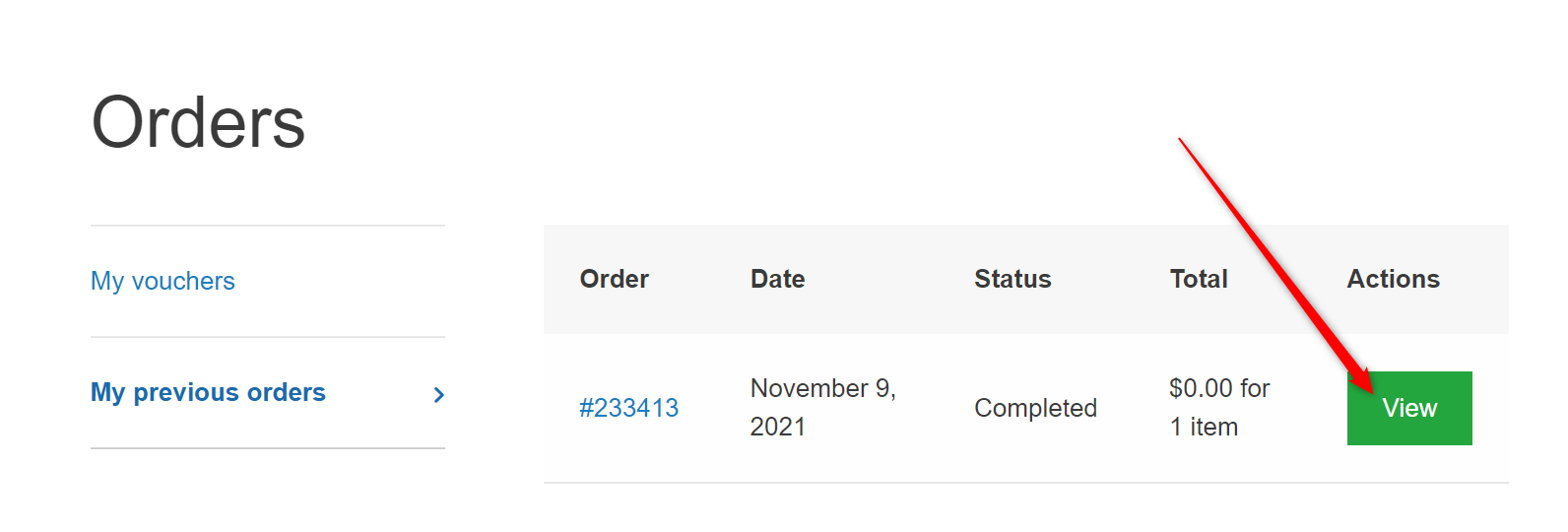You can easily find the voucher codes that you ordered previously in your Onsego account.
To do so, click on the GED Ready Vouchers & Skill Reports link on the home page of your account.
Then, click on the My Ordered Vouchers link.
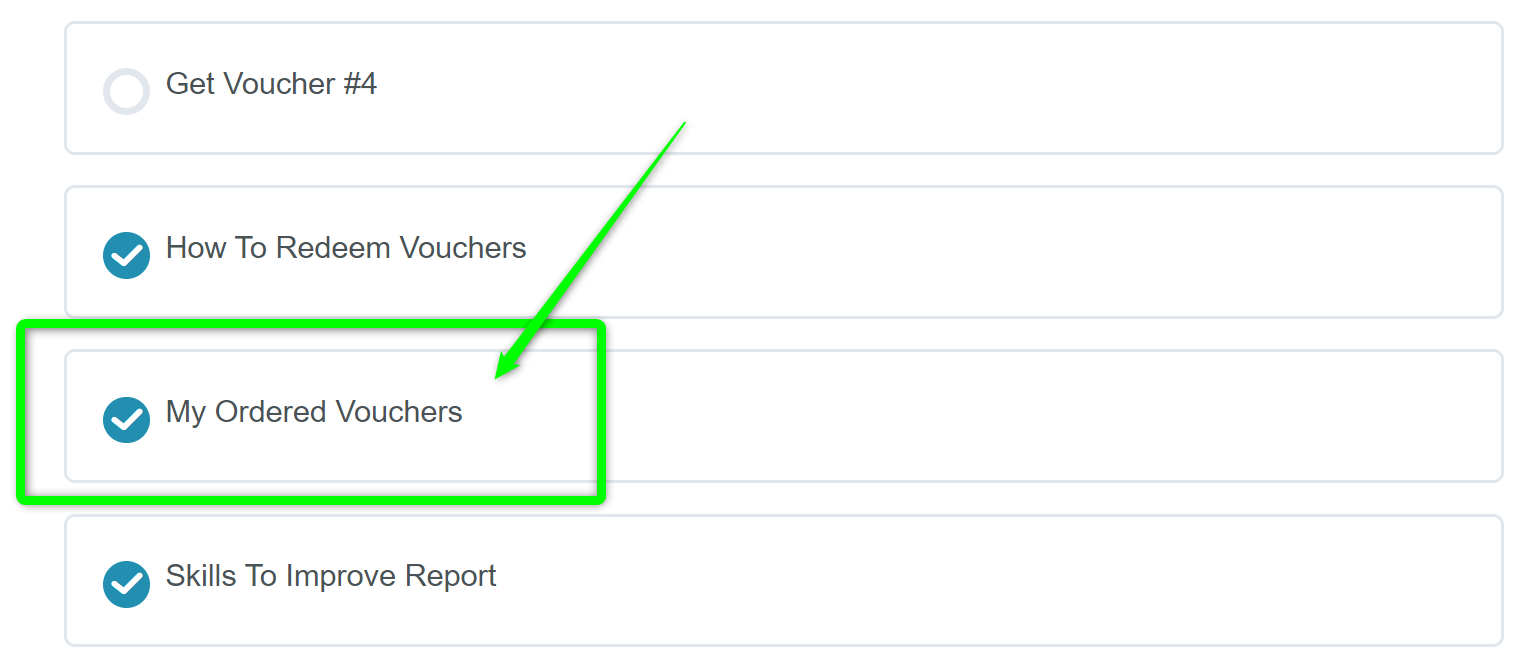
Follow the instructions on the screen to view your voucher codes.